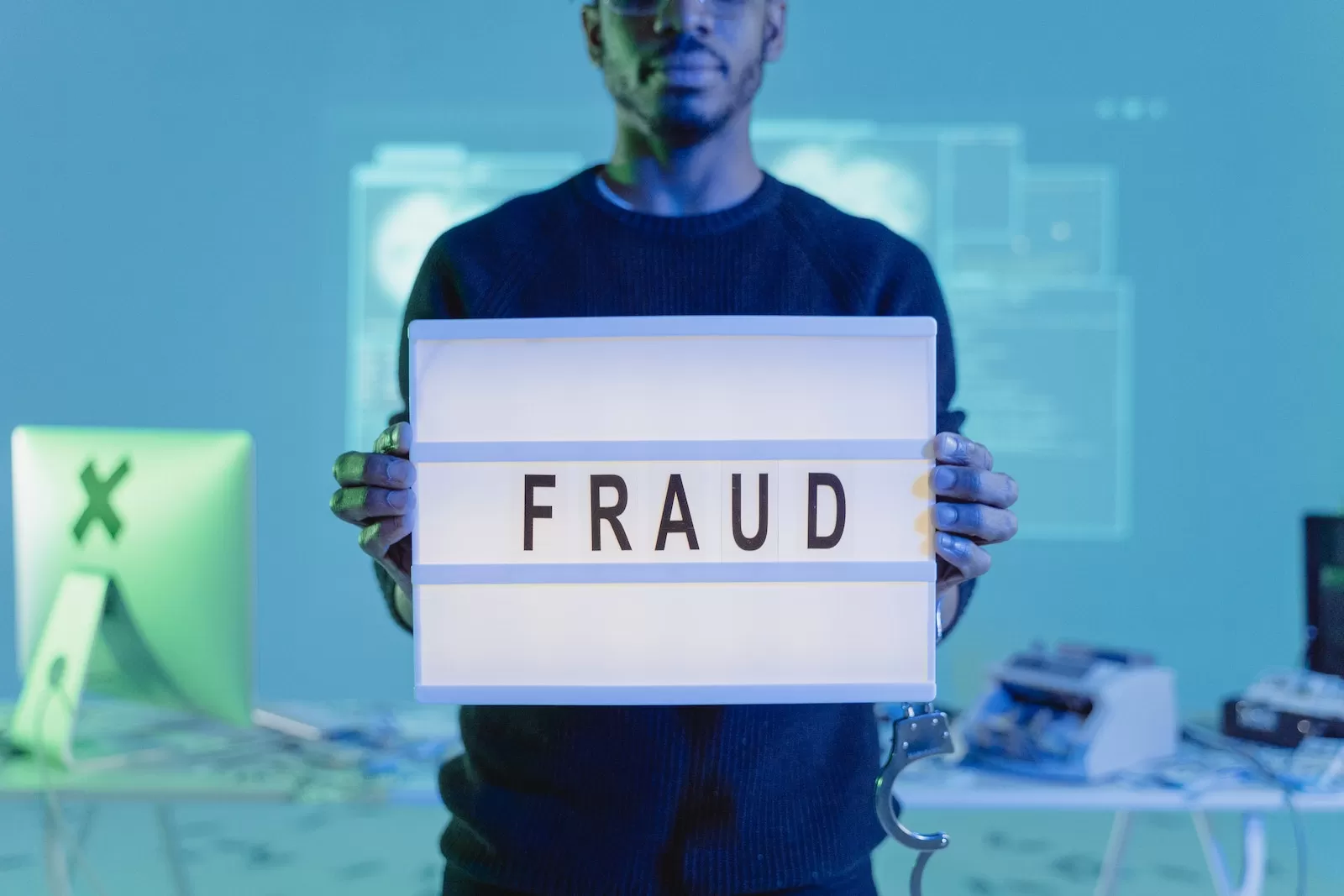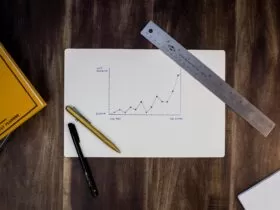Two factor authentication is a security measure that uses two different pieces of information to prove your identity. This can be something you know, like your username and password, or something you have, like a key fob. By using two factor authentication, you reduce the chances that someone will be able to access your account without also knowing your username and password. Two factor authentication is especially important if you want to keep your ID and data safe.
There are many reasons why you might want to use 2FA. For example, if you work with sensitive data or have important accounts that you don’t want to risk being compromised, two factor authentication can help ensure that only authorized users can access those accounts.
Additionally, 2FA can help protect your account against phishing attacks, in which criminals try to steal your login credentials by sending you fake emails or links that ask you to input your login information. 2FA can be implemented in a number of ways, so it’s important to choose the method that works best for your business.
What is two factor authentication?
Two factor authentication (2FA) is a security feature that requires users to enter two different pieces of information in order to gain access to their account. This can be done through a password and a code sent to your phone, for example.
2FA is becoming increasingly popular because it offers an extra layer of security for your personal information. If someone were to steal your password, they would not be able to access your account without also knowing the code sent to your phone. 2FA also helps prevent unauthorized users from accessing accounts that are protected by 2FA codes.
2FA codes are often easy to remember, so they do not need to be stored on a device or entered manually every time you want to access your account.
How to use two factor authentication on your computer?
Two factor authentication is a security measure that uses two pieces of information to verify your identity. The first piece of information is usually something you know, like your password. The second piece of information is something you have, like a code sent to your phone.
Two factor authentication is especially important for online accounts. If someone hacks into your account, they might be able to steal your money or personal information. Two factor authentication protects your account by requiring both a password and a code sent to your phone.
You can use two factor authentication on most websites and apps. You just need to sign in and click “Security” in the top left corner. There, you will see the option to “Enable Two Factor Authentication”. Clicking this will take you to a page where you can enter your login credentials and choose a code to send to your phone.
How to use two factor authentication on your smartphone?
There are many ways to enable 2FA on your smartphone. One option is to install an app that provides 2FA functionality. Another option is to use a password manager app, which will generate and store passwords for different sites and services.
If you don’t want to use an app or a password manager, you can also set up 2FA using your smartphone’s settings. On most smartphones, you can find the settings by searching for “two factor authentication.”
Once you’ve enabled two factor authentication on your smartphone, you’ll need to create two sets of passwords: one for 2FA purposes and one for regular use.

How to use two factor authentication with online services: Gmail, iCloud, Amazon, etc.
Two factor authentication is a security feature that requires you to provide two pieces of information in order to access your account. This can be done through a login screen on websites, via text messages, or even through software programs like Gmail and iCloud.
By using two factor authentication, you can ensure that only those who are authorized to access your account can do so. There are many online services that offer this feature, so it’s important to know how to use it. Here are some tips on how to use two factor authentication with popular online services:
You can use two factor authentication with Gmail by logging in and entering your username and password. Then, you will need to enter another code that you receive via text message or through the Google Authenticator app. This code will need to be entered at the login screen in order for you to access your account.
Tips for using two factor authentication: How to maximize its security
Two factor authentication is a security feature that requires not only a password, but also some other form of identification such as a code sent to your phone. This additional layer of protection can help protect your account from being hacked. Here are some tips for using two factor authentication to maximize its security:
1. Make sure you have two factor authentication enabled on all of your accounts.
2. Make sure you keep your codes safe and secret. Don’t share them with anyone, and never write them down.
3. Use different codes for different accounts. If someone hacks one of your accounts, they won’t be able to access the other accounts using the same code.
4. Keep in mind that two factor authentication isn’t 100% secure – it’s just another layer of protection that can help you stay safe online.
5. If you don’t use two factor authentication, you should definitely start. It’s one of the best things you can do to protect your online accounts from being hacked.
Conclusion
Two factor authentication is a great way to boost your security. It’s not just about passwords anymore- two factor authentication uses something you have (like a code sent to your phone) and something you know (like your user name or password).
This makes it harder for someone to hack into your account without both pieces of information. Two factor authentication is especially important if you use online services like banks, email, or social media.
2FA can also help you protect yourself from phishing scams. A phishing scam is when someone tries to steal your identity by tricking you into opening a fake email or website.
If you’re using 2FA, the phony site or email won’t be able to log in with your credentials unless they also have the second piece of information- like a code sent to your phone.